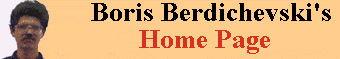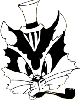
Cyrrilisation instruction(Windows-95/98 only).
|
If you use Microsoft Internet Explorer 4.0 final relise, or Netscape 4.0 or more, you don't need any cyrillic installation! For cyrillisation Win-95/98 you need: - Start - Settings - Contol Panel - Add/Remove programs. Choose Windows Setup and click Multilanguage support, OK. Windows pleases from you the Windows-95 Setup disk. - After installing: Keyboard (in Control Panel) - Language - Add... and choose "Russian". Windows needs Windows-95 Setup disk. Choose Switch Languages. Process reboot. For installing Koi-8R fonts use ForWWW.zip. Copy all .fon and/or .ttf files to [Windows]\Fonts. Access to Start - Settings - Control Panes - Fonts for registration. MS IE-4.0 ready for showing cyrillic pages. If you view texts with non-cyrillic symbols, choose in menu: View - Fonts - Cyrillic alphabet (DOS), (KOI-8R) or (Windows). MS IE-3.0 - you need choose in Options cyrillic fonts.
Netscape 3.0: If you use Email from MS IE (Outlook Express) or from Netscape, you can to read russian Email texts. |
Return to Main Page
 borisba@borisba.com
borisba@borisba.com
Last-modified: Thursday, September 09, 1999 0:17